There can be your advertisement
300x150
How to Create a Design Project Without a Professional: 5 Online Constructors
We explain how to create an unconventional design project by yourself. If you don't know how to draw, it's not a problem: internet programs and mobile apps are ready to do everything for you
The house is about to be handed over, which means it's time to think about how to design the interior so you don't have to spend extra money. Of course, you can save money and hire a beginner designer, but you can also create the project yourself using one of the free online constructors. Specialists at Urban Group have selected the top five.
1. Homestyler
A convenient program that anyone can understand. If you're a beginner in design, it's better to start by checking the "Help" tab. There are tutorial videos, basic principles of design and decoration. After studying the materials, you can confidently go "into the field." You can work in the program without registration, but if you want to save your results, you'll have to register. It's more convenient to work on a project in 2D mode, and the 3D mode helps visualize how everything will look in real life.
Download for free for Windows and MacOS.
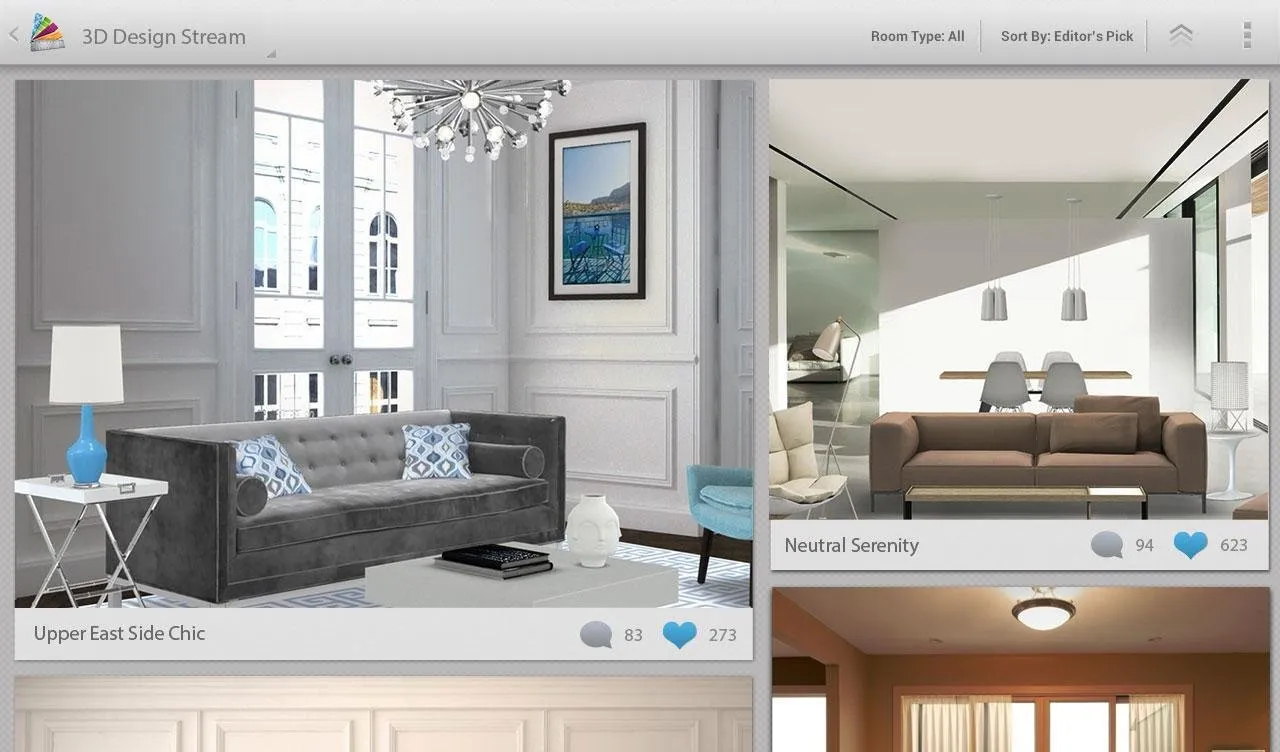
2. Planoplan VR
The program allows you to create interior design not only for an apartment or house, but also for an office. There is the possibility to automatically get a material and furniture specification that you use in your project, send it for calculation, and quickly estimate the budget. The program's catalog has more than 500 items: they can be repainted and resized.
Download for free for Windows and MacOS.
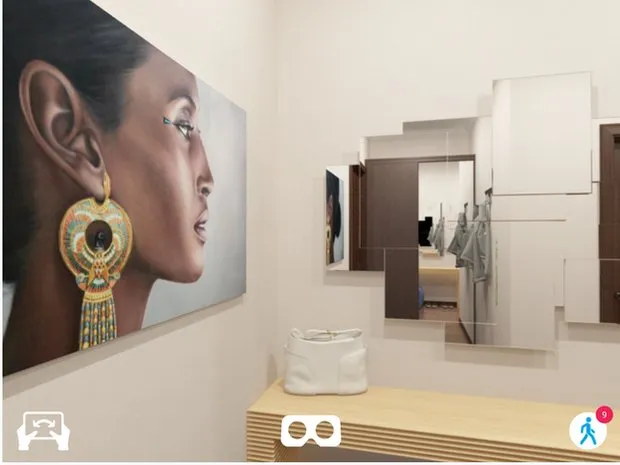
Mobile Apps
3. Roomle
The main feature of the service is not the ability to paint walls or floors. To be honest, this is not its strongest side. In our opinion, the coolest feature in the program is the ability to choose furniture from more than fifty brands. You can't buy it here, but you can easily visualize how it looks. You know how to go to the manufacturer's website yourself.
Download for free for Android and iOS.
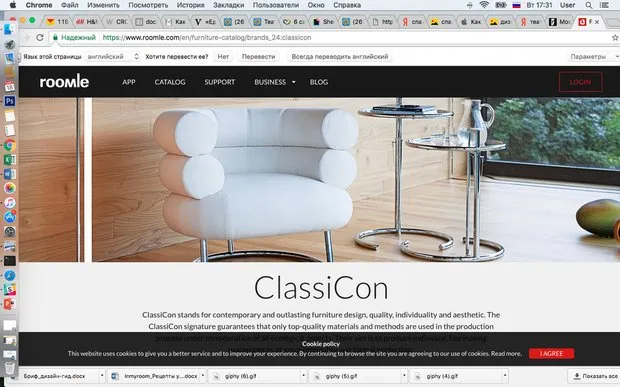
4. Planner 5D
With the help of a mobile app, you can create a design project on your smartphone, place people in it to 'animate' the space, and then rotate the created room with two fingers, looking at it from above, through windows or doors. If you have virtual glasses, put them on with confidence. The app has this feature built-in.
Download for free for Android and iOS.

5. Home Design 3D – Freemium
The basic version of the mobile app allows you to select wall and floor colors, choose windows and doors, arrange furniture in a room, and then enjoy what you've created in 3D projection. When selecting furniture, you can use the search function and avoid scrolling through the entire catalog to find what you need. An unusual feature of the app: it allows you to select time of day and season outside the window.
Download for Android and iOS (in the classic version – slightly more than 40 rubles, in gold – 590 rubles).

Hot news: INMYROOM has updated its mobile app. Download the new version for Android and iOS, view new projects by foreign designers, rate and comment!
More articles:
 How to Plan a Kitchen: 5 Rules from Professionals
How to Plan a Kitchen: 5 Rules from Professionals How to Quickly Build a Bathroom on a Dacha: 3 Simple Methods
How to Quickly Build a Bathroom on a Dacha: 3 Simple Methods 10 Major Mistakes in Capital Repair
10 Major Mistakes in Capital Repair Only Not Tile: 9 Ideas for Kitchen Backsplash
Only Not Tile: 9 Ideas for Kitchen Backsplash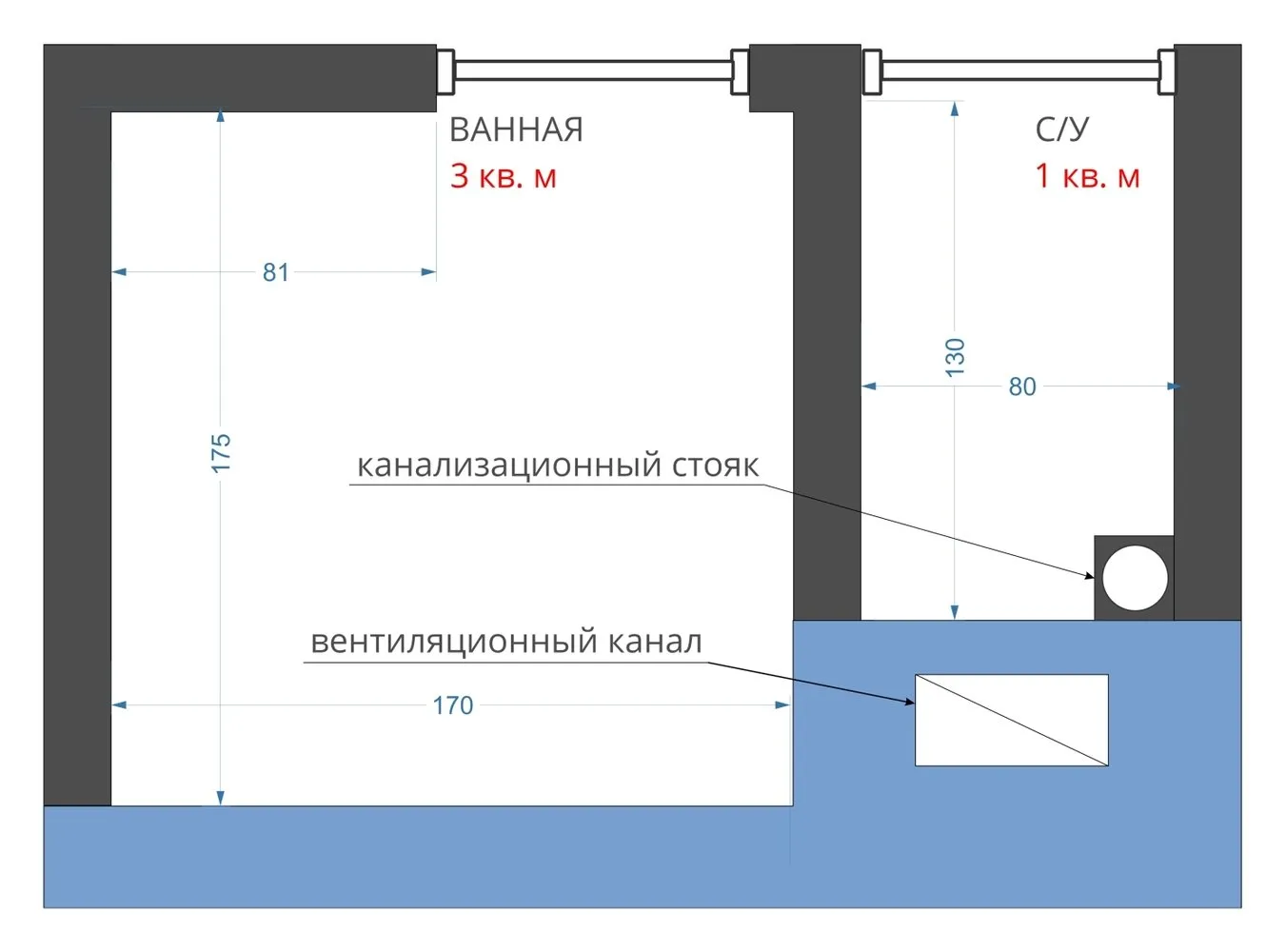 4 Layout Options for Bathroom in a 'Khrushchyovka'
4 Layout Options for Bathroom in a 'Khrushchyovka' In Which Apartments Will We Live in 15 Years: Professionals' Opinion
In Which Apartments Will We Live in 15 Years: Professionals' Opinion How to Create a Scandinavian Interior: A Professional Recipe
How to Create a Scandinavian Interior: A Professional Recipe How to Arrange a Balcony: 9 Inspiring Examples
How to Arrange a Balcony: 9 Inspiring Examples