There can be your advertisement
300x150
Easy Way to Create 3D Designs with Google SketchUp
Intuitive interface and simple tools will help you quickly create a mockup of your house, apartment or room. The free version of the program is limited in functionality, while the paid version – Google SketchUp Pro – has more features and allows tight collaboration with other programs – exporting and importing files.
Intuitive interface and simple tools will help you quickly create a mockup of your house, apartment or room. The free version of the program is limited in functionality, while the paid version – Google SketchUp Pro – has more features and allows tight collaboration with other programs – exporting and importing files.

Photo 1 — Google SketchUp for relatively simple modeling
Despite its simplicity, the program is a powerful multi-functional software that can serve designers and planners perfectly.
Creation and modification of models is ensured by an excellent set of tools. The program can accurately control 3D models and work with high-quality 2D graphics.
Advantages and Capabilities of Google SketchUp Pro:
- Parameter control panel in the lower right corner of the workspace instead of many preview settings windows.
- Push/Pull tool ("Drag/Press") which allows you to move any plane in one direction to create new side walls. The Follow Me tool ("Tracking") enables moving a plane along a pre-defined curve.
- The LayOut program that allows creating interactive presentations by integrating 3D models with 2D elements such as photos and text. The created document can be large format and have high resolution.
- Thanks to the Photo Match system, you can create 3D models based on photographs – one or more.
- The Styles palette provides access to various effects, watermarks, and 3D text.
- Ability to simulate ground surfaces, create landscapes, and set geographically accurate shadows.
- Ability to create models of real buildings and objects, create objects with specified real physical dimensions in footnotes.
- Library of components (models), materials, and styles that can be created independently or downloaded as ready updates. Changes in components can be reflected everywhere they are used.
- Ability to work with layers, view models in cross-section, work with scenes, and convenient 3D model inspection mode.
- Ability to use in conjunction with Google Earth, for example, use satellite data as a basis for building models.
- Macro creation, plugin support for exporting files in various formats and visualizing 3D scenes.
- Technical support.
The program is simple, yet its application areas are numerous. These include architecture, building modeling, landscape design, interior design, engineering design, and many other fields.
With it, you can create and present large presentations and documents, use 2D vector tools, export vector images, place many models with descriptions on one page, etc. You can quickly build almost any complexity: several lines and a ready sketch, several more actions and you have a complete 3D model.
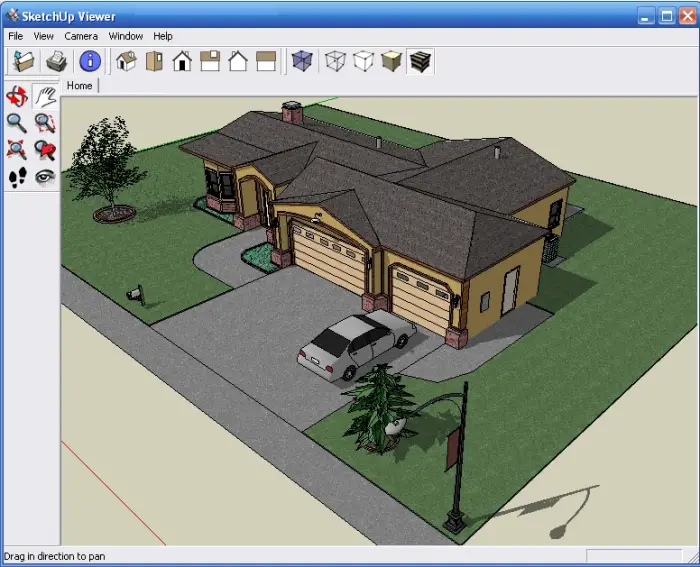
Photo 2 — Google SketchUp User Interface
The latest version of 2013 can be downloaded for free from the official website http://www.sketchup.com. Free downloads of older versions of Google SketchUp can be found on various resources. For example, Google SketchUp 7 is available here: http://only-free-soft.ru, and Google SketchUp 8 can be found at http://freesoft.ru. Google SketchUp 8 can be downloaded for free in Russian (Russian localization and crack included) via torrent from http://rutracker.org. Free download of Google SketchUp in Russian (Russian version) is available at http://o-soft.ru. On the above-mentioned http://freesoft.ru, there is a conditional-free SketchUp rus – in the Russian language. Note that free usage is limited: to get the program for "eternal use," you need to purchase a license.
Plugins for Google SketchUp
The design program has many built-in components, such as a library containing furniture, material textures, and more. However, there are also independently compiled software modules that can be dynamically added to the main program to expand its capabilities or plugins. Some plugins for Google SketchUp:
- The V-Ray plugin allows visualizing 3D models;
- The Make Faces plugin simplifies working with drawings and schematics imported from AutoCAD;
- The Pen Tool+ works as an extension to the Pen tool, and so forth.
There are plugins that help visualize 3D modeling, expand capabilities of individual tools, improve animation, export projects in a specific format. Plugins can be downloaded free of charge. How to use any particular plugin can be seen in online video reviews.
The Google SketchUp program is not only used on computers and not only with Windows OS: there is a portable version, versions for iPad, Android, and Mac. The program is used in many countries in various languages, as evidenced by its placement on a Turkish software website http://www.indir.com/.
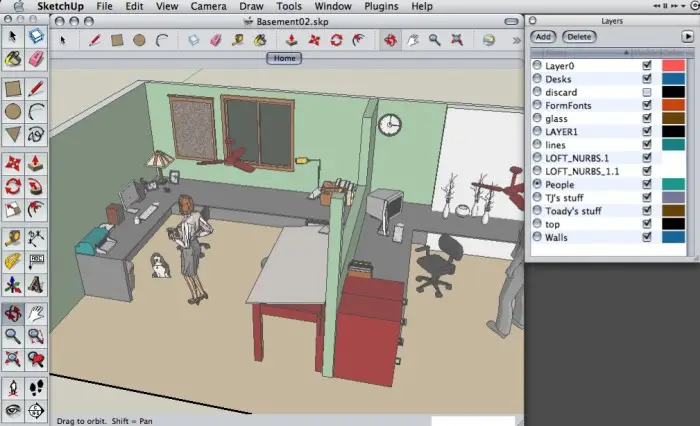
Photo 3 — Google SketchUp for Mac
Lessons on how to use the program are provided by Google SketchUp tutorials. Training on how to work with SketchUp includes not only video lessons and online courses, but also other materials: self-study guides, books, user manuals for the program, and user reviews of the application.
Google SketchUp Lessons, Videos:
Google SketchUp is a powerful, easy-to-use multi-functional tool for creating, processing, and presenting 3D models of interior design, suitable both for sketching a home project and placing furniture in an apartment, as well as more serious modeling.
We recommend reading: Free Design Software for Home in Russian
More articles:
 Design and Decoration of a Narrow Living Room — Tips for Designers
Design and Decoration of a Narrow Living Room — Tips for Designers Design of a Small Living Room
Design of a Small Living Room How to Choose the Style of Living Room Decoration
How to Choose the Style of Living Room Decoration Modern and Stylish Living Room Design — Tips from Interior Designers
Modern and Stylish Living Room Design — Tips from Interior Designers Living Room- Bedroom Design. Design Project and Tips
Living Room- Bedroom Design. Design Project and Tips Stone, chandeliers, frescoes in living room interior
Stone, chandeliers, frescoes in living room interior Living Room-Dining Room Design
Living Room-Dining Room Design Living Room-Kitchen Design. Ready-Made Design Project
Living Room-Kitchen Design. Ready-Made Design Project