There can be your advertisement
300x150
DIY Smart Home for Beginners
The excitement surrounding a simple smart home is so great that people want to understand and learn how to do it themselves before diving into the entire DIY home automation process. You can unlock your smart lock with your phone, enter your home, automatically turn on the lights and ask your virtual assistant to make you a cup of coffee via smartphone. While you're away, the robot vacuum cleans your home, your smart thermostat reduces temperature to save money, and you can control everything with your smartphone using internal and external surveillance cameras.
What else do you need? Ensure that your router has a VPN for additional security measures. What is a VPN? It's a virtual private network that protects your devices from being hacked by outsiders. Every person connecting to your network will be redirected through another server, protecting you from external cyberattacks. Ultimately, the last thing you want is for someone to lock you out of your home or gain access through the network. You can try VeePN VPN for your router via a free trial version before committing to full payment.
The excitement surrounding a simple smart home is so great that people want to understand and learn how to do it themselves before diving into the entire DIY home automation process. You can unlock your smart lock with your phone, enter your home, automatically turn on the lights and ask your virtual assistant to make you a cup of coffee via smartphone. While you're away, the robot vacuum cleans your home, your smart thermostat reduces temperature to save money, and you can control everything with your smartphone using internal and external surveillance cameras.

What else do you need? Ensure that your router has a VPN for additional security measures. What is a VPN? It's a virtual private network that protects your devices from being hacked by outsiders. Every person connecting to your network will be redirected through another server, protecting you from external cyberattacks. Ultimately, the last thing you want is for someone to lock you out of your home or gain access through the network. You can try VeePN VPN for your router via a free trial version before committing to full payment.
Now let's get back to how to help you start home automation step-by-step:
1. Choose Your First Device
Creating a smart home can seem like solving a complex logical puzzle with many items from various ecosystems. However, just as with any task, you can make it easier by breaking it down into smaller parts. We recommend starting with one or two gadgets and expanding from there as you become more confident in the features of the products.
So how to begin this journey of creating a simple smart home using a virtual private internet? We start by selecting the first device we want to use for home automation. Here are some really good options:
- Smart speakers
- Smart lights
- Smart outlets
- Smart thermostats
- Video doorbell
- Surveillance cameras
- Smart locks
2. Choose the Right Foundation Platform
The main mysterious element of a smart home is choosing the platform. Using one platform, all your devices can interact with each other and be controlled from a single place.
All can be managed from any device: smartphone, computer or voice control with digital assistants like Alexa, Google Assistant and Siri.
Even if you want to maximize compatibility of your devices, there is no single simple smart home system that works with all your devices. At present, the best approach is to use smart home devices compatible with multiple systems.
3. Now Add More Devices as Needed!
It's hard to resist the temptation of adding more devices after experiencing the benefits of a smart home. To maintain a realistic perspective, consider these four categories: control, entertainment, security and utilities. These subcategories will help you build a dream smart home that is functional and unique.
The more gadgets you add to your smart home, the more routine and automation can be created with existing devices. Just ensure you use a virtual private internet to connect these devices, because otherwise they won't be protected from any cyberattacks.

4. It's Time to Create Routines and Automations
The ultimate goal of a simple smart home is when devices work together to make your life easier. Routines and automation are two ways to make your devices work for you.
What Are Routines?
Scenes and shortcuts are other terms that describe how routines organize device functionality. This allows changing multiple parameters at once to avoid the tedious and cumbersome process of manually setting each parameter in a smartphone app or smart speaker.
Scenarios and routines allow you to:
- Change multiple settings simultaneously on one device.
- Create atmosphere, for example changing brightness and color of smart lights.
- Control various settings on multiple devices at once. When you're exercising, you can use a smart speaker to play music, turn on the lights and lower the thermostat temperature.
There are several common ways to set up routines, scenarios and shortcuts in different apps.
Learn how to set up routines in the app
- Determine devices you want to control.
- Set up device parameters according to your preferences.
- If you plan to use a smart speaker to trigger a routine, give it an easy-to-remember name.
- Test your new mode to ensure it works correctly.
What Is Automation?
With a cause-and-effect structure, DIY home automation can automatically respond to changes in your home environment. This is the most convenient way of a smart home, but its setup requires more time and critical thinking compared to routines.
To set up automation, you must decide what triggers the system activation and how the system responds to that activation. Some common triggers and actions in most smart home systems can be combined:
- Ability to program on/off of various devices via schedule. This is convenient when you know your wake-up and bedtime.
- Routines can be triggered by voice or via an app. This is handy when you want to turn on the kitchen light, for example.
- To respond to various situations, you can change system status. For security purposes this is a lifesaver as they may trigger an alarm sensor or send a notification.
- Geofencing can change system settings depending on your location. When you return from work or go to the store, this can be used to prepare an empty house for your arrival.
While you're traveling on the journey of transforming your home into a smart one through DIY automation, remember that there might be hiccups and not everything will automatically operate via your phone. You'll need to be patient and figure out the process and automation that works best for you.
To keep everything safe, always use a VPN to connect your router and devices so all transmitted information is protected and connected via a secure network. The last thing you want is for someone else to have access to your home, including surveillance cameras. So take the necessary measures and enjoy the joys of a simple smart home!
More articles:
 Creating Dining Room Furniture: Tips for Balancing Aesthetics and Functionality
Creating Dining Room Furniture: Tips for Balancing Aesthetics and Functionality Designing Accessible Hospitality Environments: Creating an Inclusive Space for Guests
Designing Accessible Hospitality Environments: Creating an Inclusive Space for Guests Designing Interactive Sessions in Separate Rooms: Best Practices and Strategies
Designing Interactive Sessions in Separate Rooms: Best Practices and Strategies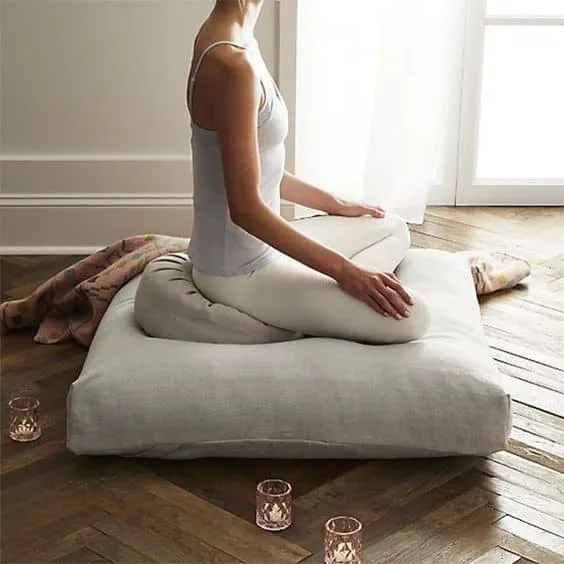 Creating a Mindfulness Meditation Room at Home
Creating a Mindfulness Meditation Room at Home Alchemist | DesignLSM | London, United Kingdom
Alchemist | DesignLSM | London, United Kingdom House Desano by Ignacio Llete in Spain
House Desano by Ignacio Llete in Spain Diagonal House by Frari Architecture Network in Aveiro, Portugal
Diagonal House by Frari Architecture Network in Aveiro, Portugal Dialog House by Architect Wendell Burnett in Phoenix, Arizona
Dialog House by Architect Wendell Burnett in Phoenix, Arizona