There can be your advertisement
300x150
Home Plan Pro: Create a Home Plan Fast and Easily
Home Plan Pro: Create a home plan quickly and conveniently. Home Plan Pro is a simple program designed for fast and convenient creation of a home plan.
Home Plan Pro: Create a home plan quickly and conveniently. Home Plan Pro is a simple program designed for fast and convenient creation of a home plan. It includes tools necessary for design: easily draw geometric shapes, create layers, scale, rotate elements, calculate areas. The project work is facilitated by the presence of various elements: walls, windows, doors, furniture, accessories, and fasteners.
Thanks to this, the process of home design is simplified – there's no need to draw many things manually. Time savings are also achieved thanks to the ability to undo and redo actions multiple times, copy elements.
The result is a ready home plan that can be printed, or if needed, sent via email or fax. The program can save the project in any suitable graphic format.
Home Plan Pro supports various metric systems, multi-layering, and has a large number of standard shapes, details, and elements. It can be used to create an entire house or just a single room. Built-in interactive help provides quick answers to any questions that may arise during work.
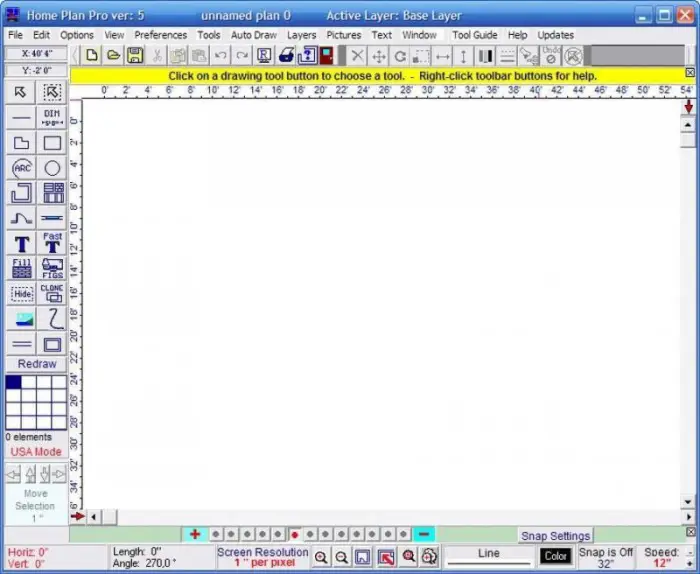
Photo 1 — Program User Interface
On the official website, the program is positioned as a product for rare use in home conditions and an application for daily professional use.
It can be useful to construction contractors, appraisers, real estate agents, law enforcement agencies, insurance investigators, and even toy house designers.
The convenience of the program for professional use lies in the quick creation of accurate sketches. Most users apply the program for planning their own homes: creating detailed plans or rough drafts.
Home Plan Pro is a 2D CAD program. This means that everything is projected onto a plane. Typical working drawings are two-dimensional, and typical architectural sketches are also.
The program is somewhat outdated compared to 3D modeling applications that include the same functions and have more capabilities. However, unlike many similar programs aimed at architects and engineers, Home Plan Pro does not require special training, and its principles of use are simple. It is simple, easy to use, and affordable.
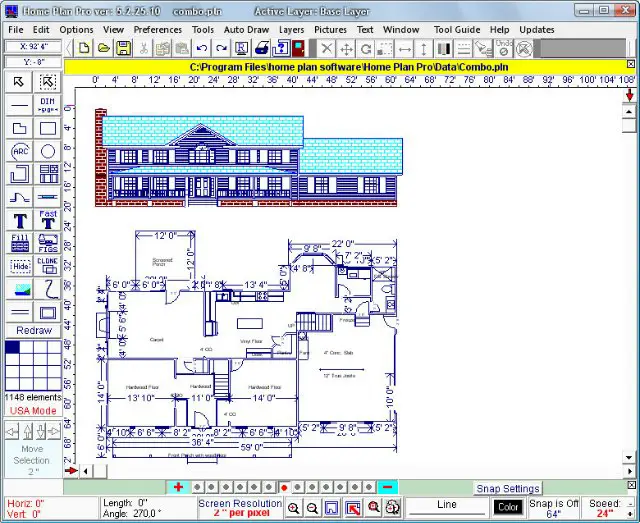
Photo 2 — Project Example
You can download the Home Plan Pro program for free from the official website of the software developer http://www.homeplanpro.com/. Since the program is freeware, you can download it for free for 30 days for trial purposes. After this period, a license key is required to continue using Home Plan Pro, which can be purchased by paying the developers $39. Program updates are free.
The detailed instruction is also available online on the same site, explaining, for example, how to create a layer, how to use tools, what can be done with text, etc. (though it is in English).
You can download Home Plan Pro rus torrent for free at http://rutracker.org. Home Plan Pro portable can be found on sites like http://portable-soft.com/, although it is offered in English, not Russian. To use the program in Russian (rus), you need to separately download a Russian localization.
More articles:
 Living Room Interior Ideas. The Right Approach to Choosing Color Schemes
Living Room Interior Ideas. The Right Approach to Choosing Color Schemes Design and Decoration of a Narrow Living Room — Tips for Designers
Design and Decoration of a Narrow Living Room — Tips for Designers Design of a Small Living Room
Design of a Small Living Room How to Choose the Style of Living Room Decoration
How to Choose the Style of Living Room Decoration Modern and Stylish Living Room Design — Tips from Interior Designers
Modern and Stylish Living Room Design — Tips from Interior Designers Living Room- Bedroom Design. Design Project and Tips
Living Room- Bedroom Design. Design Project and Tips Stone, chandeliers, frescoes in living room interior
Stone, chandeliers, frescoes in living room interior Living Room-Dining Room Design
Living Room-Dining Room Design