There can be your advertisement
300x150
Floorplan 3D: from object reconstruction to landscape design
Learning to use Floorplan 3D is simplified because the program comes with a user manual - an instruction for using the software. A Russian-language guide is also provided for the Russian interface of the program. Although it's easy to understand the program, an interactive tutorial is included on the disk with the software.
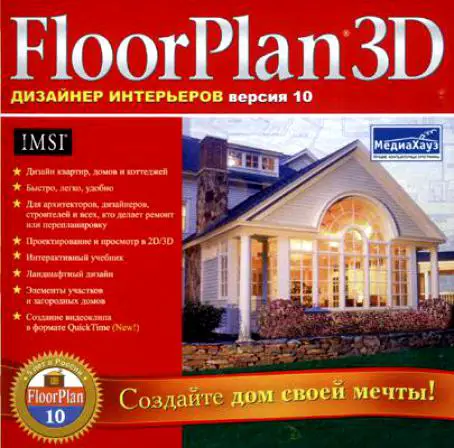
Photo 1 — Floorplan 3D software
Variety of Floorplan 3D versions
There are various versions of the program:
- Floorplan 3D v 8 rus
According to the description, the program is compatible with Windows OS up to XP inclusive. According to user reviews, it works well on Windows 7 as well. Using the program, you can create a detailed project of any building under construction or reconstruction. With just mouse clicks, you can create a multi-story building project, add doors, windows, roofs, stairs, external architectural elements, interior furnishings, descriptions for elements and their dimensions.
The materials list is automatically generated, projects can be saved in a convenient format, and different 3D views, sections, plans, etc. can be printed.
- Floorplan 3D v10
Additional features to the previous version include an updated landscape design, elements of the site such as paths, fences, gates, etc., additional ability to insert decoration and accessories into interiors, extra libraries, higher image realism, special effects, interactive lessons and tips, new standard project templates, video clip creation, and more.
- Floorplan 3D v11 design suite
As with the previous version, the program allows for quick sketching, automatic measurement detection, and creation of material lists. The difference in FloorPlan 3D Design Suite v11 Portable is a more extensive object and symbol database, improved graphics, and photorealism.
- Floorplan 3D v12
New in Floorplan 3D v12 deluxe is cottage design, a larger selection of elements for the site and country house, such as attics, terraces; various architectural details, additional object libraries. Among the updates in 3D deluxe: design of broken walls, 2D wall painting, ability to edit templates, create custom door and window designs, 3D preview mode, placement of light sources, creation of winding paths, new standard project templates, and a user manual in PDF format.
- Turbo Floorplan 3D Home Landscape Pro v.15.0
An even more advanced version of the software, released in 2010, designed for realistic 3D design of buildings and landscapes.
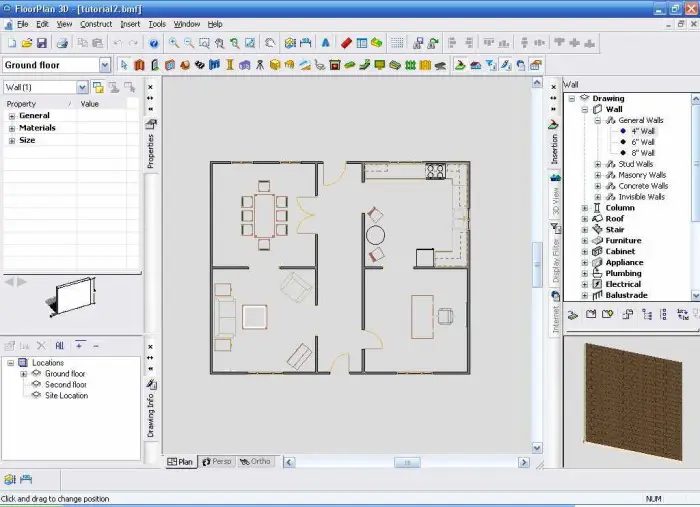
Photo 2 — FloorPlan 3D Design Suite 11.2.60 User Interface
Learning Floorplan 3D
Learning to use Floorplan 3D is simplified because the program comes with a user manual - an instruction for using the software. A Russian-language guide is also provided for the Russian interface of the program. Although it's easy to understand the program, an interactive tutorial is included on the disk with the software.
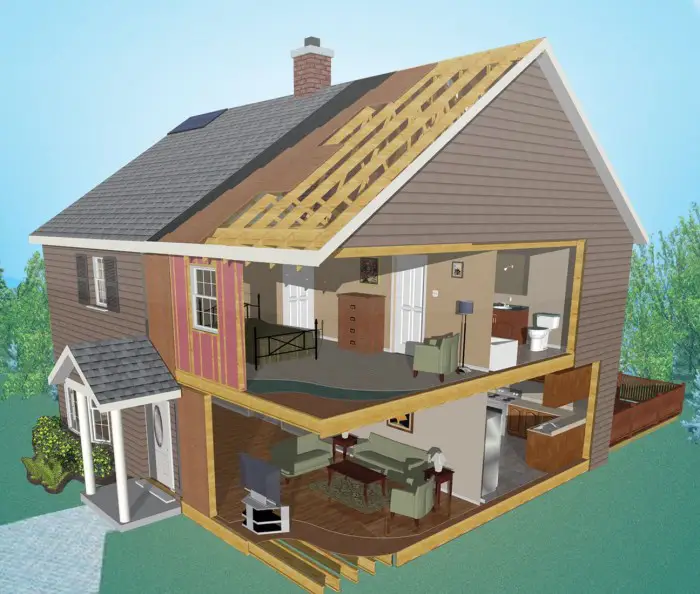
Photo 3 — Home Design Using Turbo Floorplan 3D Home Landscape Pro
In some versions of Floorplan 3D, lessons and tips are included. Additionally, a self-tutor teaching how to work in several design programs, including Floorplan 3D, can be downloaded from many websites. Video tutorials on how to use libraries and objects within them, build walls, add a second floor, arrange furniture, etc. are freely available on YouTube.
Furniture arrangement in Floorplan 3D, video:
http://www.youtube.com/watch?v=d8n08u2tV6A
Where to download?
A great design and planning software in the full latest version (16) costs about $100 USD on the official website http://imsidesign.com, and around $200 with a video training course. The Russian version is sold online on platforms like OZON, SOFTSALAD, ALLSOFT. For example, the Russian version of '12 deluxe' can be purchased for about 300 UAH on the second platform, activation of which with a license key can be done up to 5 times.
Free torrents in Russian for the licensed Floorplan 3D product can be downloaded from seedoff.net, and in English – from torrentino.com and similar sites. Reviews for these are good. In the first case, you can download the Floorplan program and Russian localization together, while in the second it must be found separately. Many resources offer free downloads of Floorplan 3D without registration, describing how to install the program.
Recommended: a collection of free programs for home design
More articles:
 Classical Style Living Room Interior
Classical Style Living Room Interior Living Room Interior with Corner Sofa. Large Sofa for Big Parties
Living Room Interior with Corner Sofa. Large Sofa for Big Parties How to Properly Decorate the Interior of a Narrow Living Room
How to Properly Decorate the Interior of a Narrow Living Room Modern Living Room Bedroom Design
Modern Living Room Bedroom Design Design of a Small Living Room. How to Smartly Arrange the Interior of a Small Living Room
Design of a Small Living Room. How to Smartly Arrange the Interior of a Small Living Room Design of a Small Living Room: How to Turn a Limitation into an Advantage
Design of a Small Living Room: How to Turn a Limitation into an Advantage Under the Roof of My House. Ceiling Design in the Living Room
Under the Roof of My House. Ceiling Design in the Living Room Living Room Interior Ideas. The Right Approach to Choosing Color Schemes
Living Room Interior Ideas. The Right Approach to Choosing Color Schemes