VisiCon: where to find and how to use
VisiCon is a Russian-language program that includes only the most essential features. Because of this, it's easy to understand how it works, master it, and create your own projects using VisiCon Pro.
VisiCon is a Russian-language program that includes only the most essential features. Because of this, it's easy to understand how it works, master it, and create your own projects using VisiCon Pro.
VisiCon Capabilities
Using VisiCon, you can:
- Create a project for an apartment or another object, its design, and reconfiguration;
- Select the optimal furniture and interior item arrangement for a given space, with the help of VisiCon's library of 3D elements;
- Choose optimal color solutions for the interior and select the best finishing materials to implement them;
- View a completed color 3D project from various angles, adjust it, save 3D images as graphic files, print them, and track statistics—such as object count and sizes.
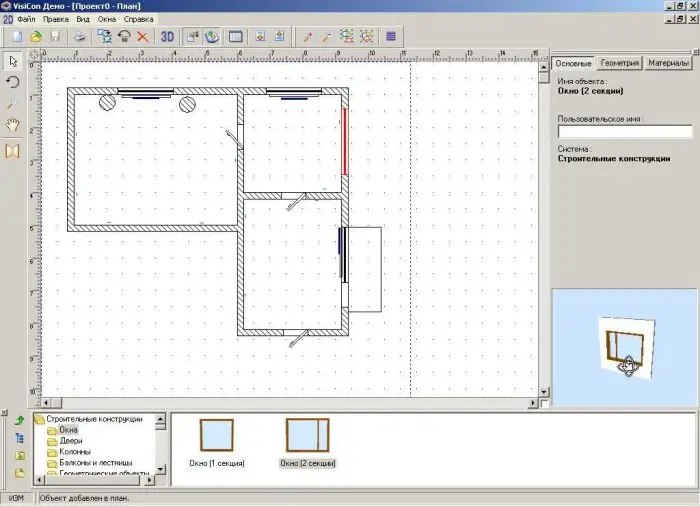
Photo 1 — VisiCon Program Window
Where to Find It
To use these excellent features, you can download VisiCon from one of the websites, for example, the official website http://www.visicon.ru. Certainly, a Russian speaker would like to download this design product for free. However, VisiCon can only be downloaded for free in the demo version of the program "VisiCon Simplified," which has very limited functionality—for example, projects created in it cannot be saved, and access to 3D element libraries is reduced to a minimum.
The full version of VisiCon Simplified, intended for apartment design, costs about 150 rubles on the official website. The full 3D VisiCon Pro, which offers broader capabilities—for example, for exhibition space or store design—costs around 3000 rubles.
Most sites from which you can download the software offer the same demo version, but there is a risk of receiving a virus instead of the program from unverified sources. Keys, cracks, or patches for VisiCon are often posted on many file-sharing sites. You can download VisiCon via torrent from rutracker.org, seedoff.net, and similar sites.
To try the demo version of the program, downloading via torrent is often more convenient and faster than filling out a form on the official website. As for using the full version of the program for free, there are ways through cracks—but the program is not so expensive that someone who truly needs it cannot afford to buy and use it legally.
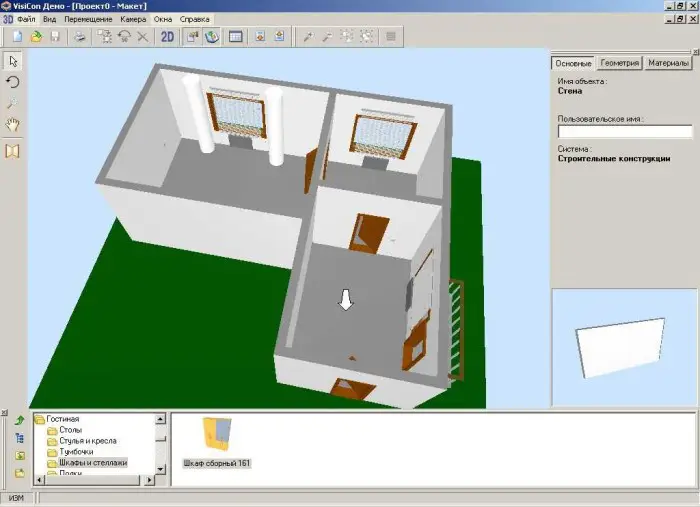
Photo 2 — 3D Image of a Project
How to Use
The professional version is more complex than the basic one or better equipped, offering broader capabilities. Using any version of the program is very straightforward, with a detailed manual included. Installation requires no special instructions—it's all extremely simple.
Once installed, the program should not raise many questions: its interface is intuitive, and there are only a few working tools, each of which comes with comprehensive information. The program window consists of a working area and several customizable panels.
You can create a new project using the project wizard, ready-made templates, or based on an existing project. Most actions needed to decorate a project involve dragging and dropping the required objects with the mouse. Thanks to 3D visualization, you can convert a flat drawing into a 3D image at any time and view it from various angles.
One advantage of the simple yet feature-rich VisiCon program is the ability to get summary data such as room area and volume, material usage, object properties, etc.
Need a renovation specialist?
Find verified professionals for any repair or construction job. Post your request and get offers from local experts.
You may also like
More articles:
 Minimalism in Living Room Interior
Minimalism in Living Room Interior Classical Style Living Room Interior
Classical Style Living Room Interior Living Room Interior with Corner Sofa. Large Sofa for Big Parties
Living Room Interior with Corner Sofa. Large Sofa for Big Parties How to Properly Decorate the Interior of a Narrow Living Room
How to Properly Decorate the Interior of a Narrow Living Room Modern Living Room Bedroom Design
Modern Living Room Bedroom Design Design of a Small Living Room. How to Smartly Arrange the Interior of a Small Living Room
Design of a Small Living Room. How to Smartly Arrange the Interior of a Small Living Room Design of a Small Living Room: How to Turn a Limitation into an Advantage
Design of a Small Living Room: How to Turn a Limitation into an Advantage Under the Roof of My House. Ceiling Design in the Living Room
Under the Roof of My House. Ceiling Design in the Living Room