6 simple and free interior design apps
For everyone who has started a renovation, it's hard to choose finishing materials and furniture. For this purpose, 3D visualizations can be created by yourself. We tell about five best apps and services for interior design.
Floorplanner
What is it? A simple online planner with an intuitive interface. Suitable for those who don't care about the quality of the saved image but need to export a product list for the project. And for those who have no problems with English.
You can start a project from scratch or use the constructor: choose the shape and size of the room, orientation of windows and doors.
Where to download? Here. A demo is available for getting acquainted with the service. In the free format, you can use the full functionality and libraries. Only the quality of the saved image is limited — 960×540 px.
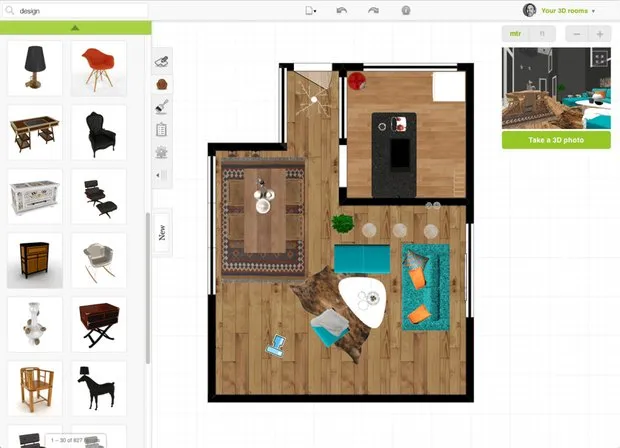
Planoplan
What is it? A 3D editor with high-quality renders. There is a library of furniture and finishing materials, as well as a catalog of 3D models and textures. There are VR panoramas and the ability to use Google Cardboard.
In the free version, one project is available, one trial render per day, three VR panoramas, and the ability to upload one texture.
Where to download? The app is available on the website, there are apps for Android and iOS.

Sweet Home 3D
What is it? A great app for quick planning. Suitable for small tasks like arranging furniture. There is a library of models and the ability to upload your own. Available in Russian.
However, there are a couple of drawbacks: the render quality is worse than in other programs, and there are no VR panoramas.
Where to download? Here. Online access is available upon registration.

HomeByMe
What is it? An editor for everyone who values time: it works very fast. In the gallery, you can copy any project you like and customize it to your liking. Or start from scratch, use the constructor, or upload a floor plan.
Up to three projects can be created for free. The only downside is the lack of ability to upload your own objects and textures. Available online in English.
Where to download? Here. Available for iOS, AR function is supported — augmented reality.

Planner 5D
What is it? An app that allows editing one project on different devices with full synchronization. You can start from scratch or use a template.
2D and 3D modes are available. You can add rooms, interior items, change textures and objects. Five textures are available, and there is no full access to the catalog. Available in Russian.
One of the drawbacks: lack of VR panoramas, and a powerful computer is needed for comfortable work.
Where to download? Available online. There is a full mobile app for Android and iOS.

INMYROOM
What is it? The largest collection of interior design ideas and decoration in Russia and the CIS. You can save favorite photos, ideas, and products, browse designer projects, and buy furniture, decor, and lighting.
In the design furniture marketplace, there are more than 80,000 products from over a hundred manufacturers and suppliers.
Where to download? Mobile app for Android and iOS.

Need a renovation specialist?
Find verified professionals for any repair or construction job. Post your request and get offers from local experts.
You may also like
More articles:
 How to Quickly Clean a Balcony (Including the Exterior Too)
How to Quickly Clean a Balcony (Including the Exterior Too) What to Do If Neighbors Flooded (or You Did)
What to Do If Neighbors Flooded (or You Did) How to Choose Plants for a Country Plot?
How to Choose Plants for a Country Plot? 9 Facts About Toilets You Didn't Know
9 Facts About Toilets You Didn't Know Why Deep Cleaning Is So Tiring and What to Do About It
Why Deep Cleaning Is So Tiring and What to Do About It History of Television: Evolution Over 90 Years
History of Television: Evolution Over 90 Years What Does Claude Monet's House Look Like and How to Spend Your Vacation There?
What Does Claude Monet's House Look Like and How to Spend Your Vacation There? Bathroom Like in a Hotel: Ideas You Can Implement at Home
Bathroom Like in a Hotel: Ideas You Can Implement at Home